Before distance learning I wasn’t sure how in the world I was going to be able to meet the needs of my students…and to be honest I am still figuring that out!
One thing that has helped immensely is setting aside “office hours” where students can hop into a Google Meets call easily! It is SO much easier to answer questions when talking face to face (virtually) and being able to present my screen to my students.
I will just leave it open and keep the video off + the sound on mute so I can do other things, work, etc. while still being available for student questions. It will make a noise when someone joins! 🙂
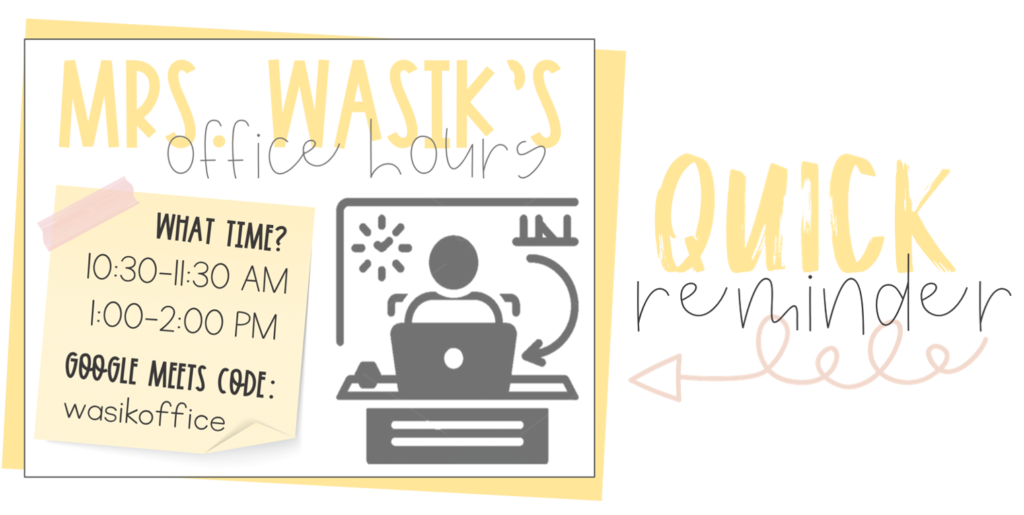
It honestly has been a lifesaver! It’s simple to set up:
- Set your office time hours with you schedule ( I keep them the same all week to make it easier for my students)
- Make a Google Meets code – mine stays the same all the time!
- Share it with your students! I share this quick little visual on our website so students know when + where they can find me!
Snag the freebie below by clicking on the image!
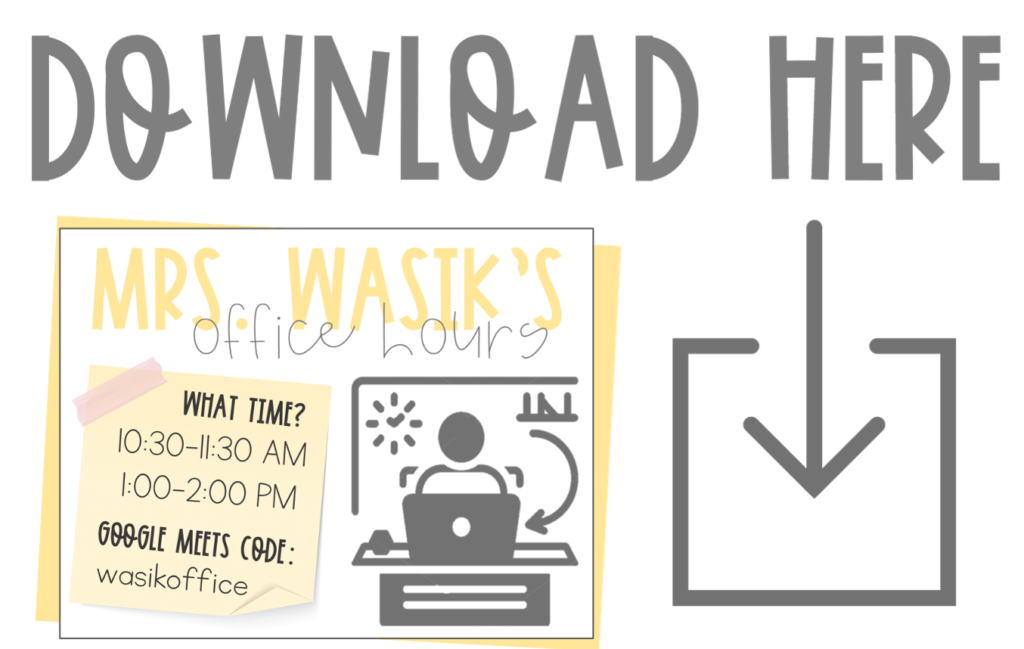

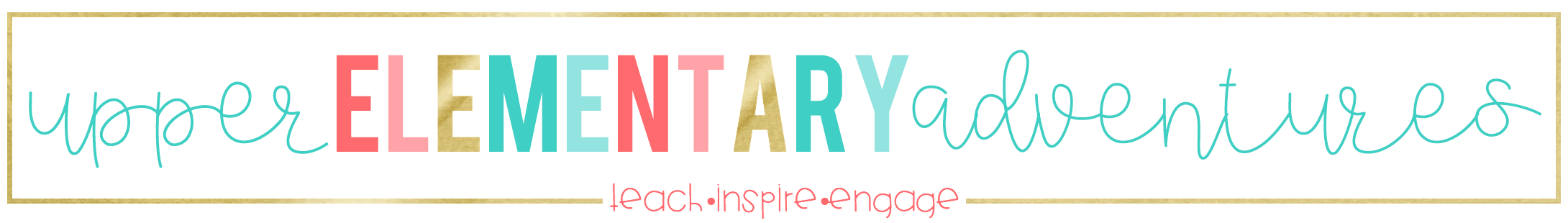

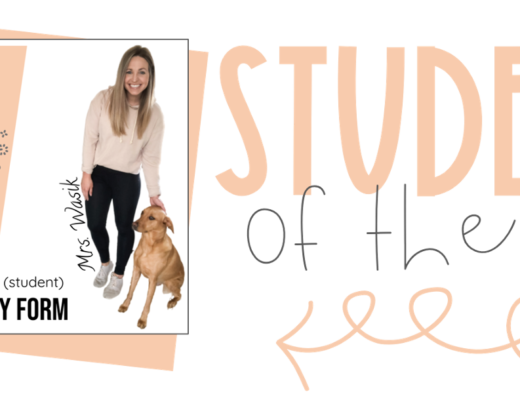

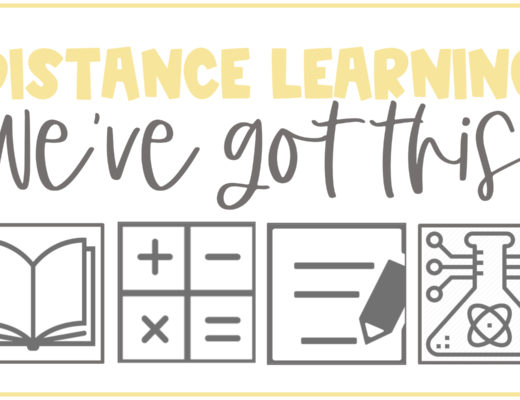

No Comments